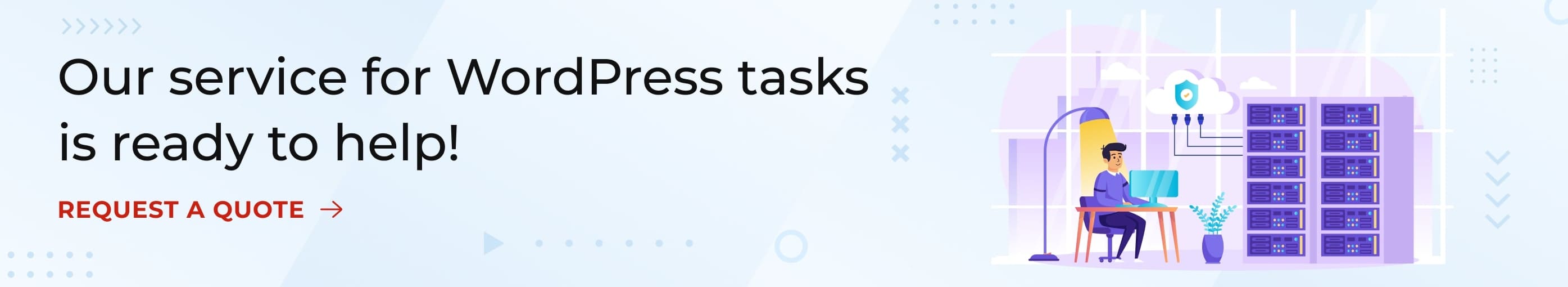How to keep your WordPress site running smoothly
As any WordPress user knows, keeping your site in perfect condition can be a challenge. There are constant updates to make, new plugins to install, and occasional downtime. However, there are several simple steps you can take to help keep your WordPress site always in perfect condition.

Keep Your WordPress Installation Up to Date
One of the best ways to keep your WordPress site in perfect condition is to make sure that your WordPress installation is always up-to-date. New versions of WordPress are released regularly, and each update includes security fixes and new features. By keeping your WordPress installation up to date, you can help protect your site from attacks and make sure that you always have the latest features.
Install a Plugin Like WordFence
Another great way to keep your WordPress site in perfect condition is to install a plugin like WordFence. WordFence is a security plugin that helps protect your site from attacks. It monitors your site for suspicious activity and blocks malicious traffic. By installing WordFence, you can help protect your site from attacks and keep it running smoothly.
Create Regular Backups of Your Site
Another great way to keep your WordPress site in perfect condition is to create regular backups of your site. If something goes wrong with your site, you can restore it from a backup. By creating regular backups, you can ensure that your site is always available.
Use a security plugin
Another important step you can take to keep your WordPress site in good condition is to install a security plugin. WordPress is a very popular CMS and as such, it is often the target of hackers and spammers.
There are many great security plugins available for WordPress, but some of our favorites are Wordfence, Sucuri, and Jetpack. These plugins will help to secure your site against attacks and also provide you with features like malware scanning, two-factor authentication, and more.
Use a caching plugin
If you want your WordPress site to be in tip-top condition, it’s significant to use a caching plugin. Caching plugins help to speed up your website by caching static files and eliminating the need to generate dynamic pages each time a visitor arrives at your site.
There are many great caching plugins available, but our favorites are WP Super Cache and W3 Total Cache. These plugins are easy to set up and will help to speed up your website significantly.
Optimize your images
Another important step you can take to keep your WordPress site running smoothly is to optimize your images. Large image files can slow down your website, so it’s indispensable to ensure that all of your images are as small as possible without sacrificing quality.

There are many great image optimization plugins available, but our favorites are WP Smush and EWWW Image Optimizer. These plugins will automatically optimize all of your images as you upload them, and they’ll also optimize any existing images on your site.
By following these simple steps, you can help to keep your WordPress site in good condition and running smoothly.