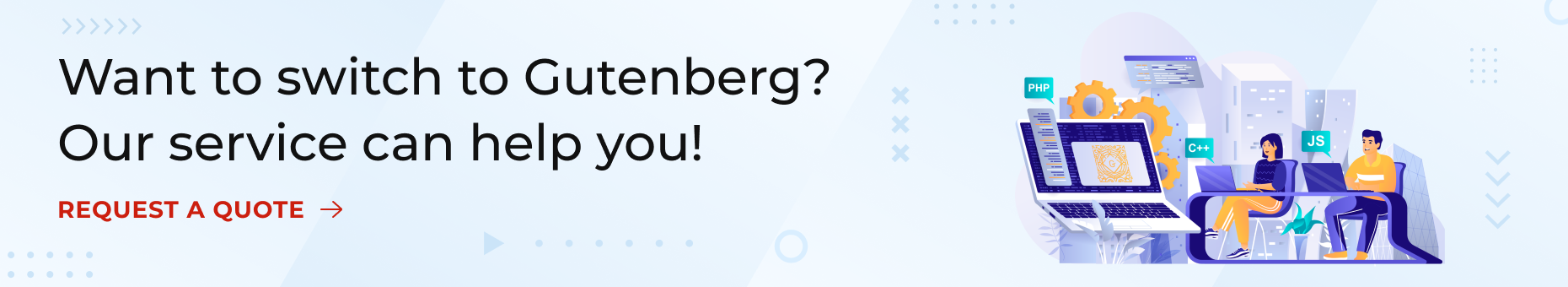Gutenberg on WordPress: Everything You Need to Know
Gutenberg is a new editor for WordPress that was introduced in December 2018. It is named after Johannes Gutenberg, who invented the printing press in the 15th century. The Gutenberg editor is a block-based editor, which means that each piece of content is placed in its own block. This makes it easy to rearrange content and add multimedia. Classic Editor is the old editor for WordPress. It is a WYSIWYG (what you see is what you get) editor, which means that the content looks pretty much the same when you are editing it as it does on the published post or page.

What is Gutenberg?
WordPress is making a big change with their new Gutenberg editor. This post will tell you everything you need to know about it – what it is, how it works, and why you might want to use it. Gutenberg is a new editor for WordPress that is designed to make it easy to create custom content layouts. Gutenberg is a block-based editor, which means that instead of working with one big blank canvas, you can add different types of content blocks to build up your layout. For example, you could add a text block, an image block, a video block, and so on. This makes it much easier to create complex layouts, and it also gives you more control over how your content looks.
WordPress has come a long way since its early days as a simple blogging platform. These days, it’s a powerful content management system that powers everything from small personal blogs to large corporate websites. And one of the most important changes on WordPress has been the introduction of the Gutenberg editor.
Why Gutenberg is more user-friendly?
If you’re new to WordPress, or even if you’re just not particularly tech-savvy, Gutenberg will be much easier to use than the Classic Editor. With the Classic Editor, you need to know HTML in order to format your content correctly. Gutenberg, on the other hand, uses “blocks” for everything from headings and paragraphs to images and videos. As long as you can drag and drop, you can use Gutenberg.
One of the advantages of Gutenberg is that it makes it easy to create responsive layouts. Responsive design is a technique that allows your website to look good on all devices, from small screens to large screens. Gutenberg makes it easy to create responsive layouts because you can preview how your content will look on different screen sizes. Another advantage of Gutenberg is that it’s designed to work with a range of other tools and platforms. For example, you can use it with page builders like Elementor and Beaver Builder. You can also use it with ecommerce platforms like WooCommerce. And you can use it with WordPress themes that are designed for Gutenberg.
If you’re still using the old version of WordPress, now is the time to upgrade.
Gutenberg editor is a new standard that provides a number of advantages over the old version. Not only is it more user-friendly, but it also provides enhanced security and stability. In addition, Gutenberg editor is designed to work seamlessly with a range of other tools and platforms, making it easy to create a website that performs great. You don’t know yet, but if you don’t switch to a new editor, then the whole existing design may stop working as it should.